OHS Reports
There are ten standard reports which have been designed to cover a broad range of OHS requirements. This includes an OHS Statistics report which provides a 'point-in-time' snapshot of the values in the OHS Statistics Panel, and an OHS Management report which lists all information relating to a location. In addition, the Table Listings folder contains a complete set of OHS Framework and Validation Table listings.
To access all these reports, open Report Explorer then go to All Folders | System Reports | OHS Reports:
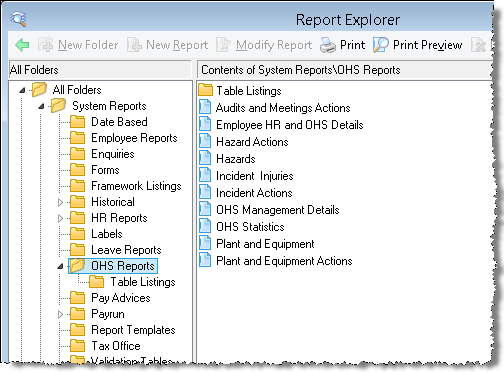
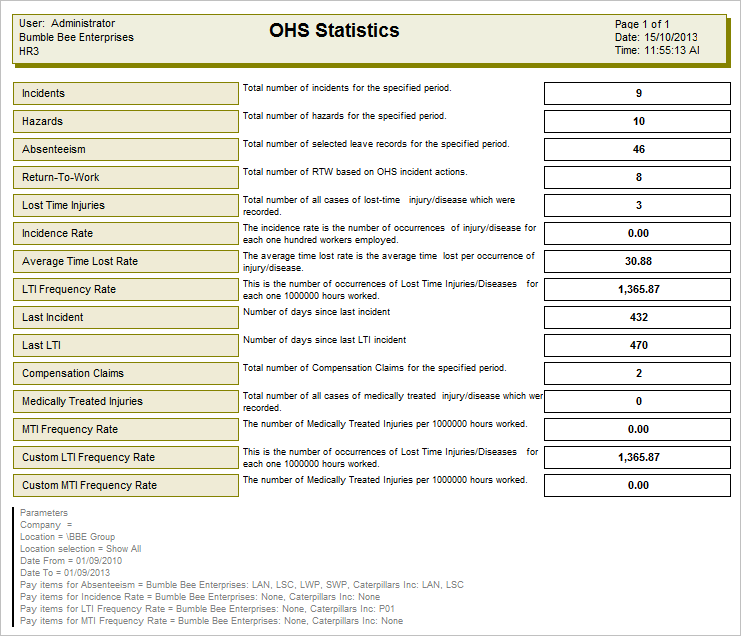
Note: For this OHS Statistics report to work correctly, Pay Items need to have been previously specified in Locations - Statistics. See Select Pay Items for more information. In this example 'MTI' fields are showing as zero because no Pay Items have been selected.
